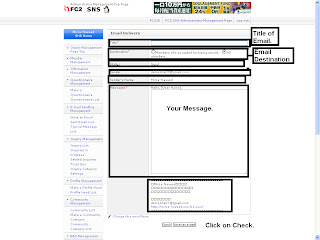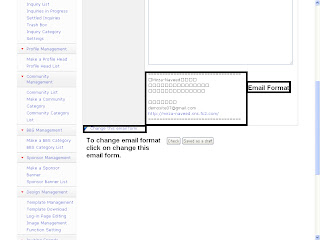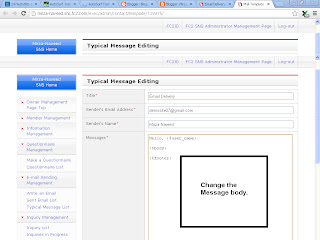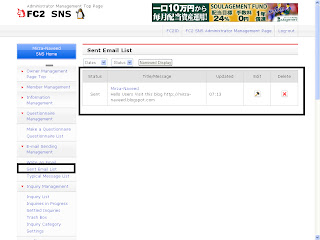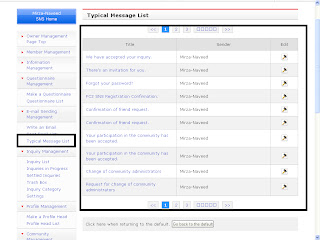Write an Email
You can send email to your all fc2 sns members or send email to members who accepted recieving emails. go to the fc2id management page, Click on the E-mail Sending Management -> Write and Email. Fill out the Form, Title(Subject), Destination(To all members OR Members who agreed to recieving emails), and message(your message to user).Change the Email Format
To Change the Email Format click on the link below form(change the email form).Give a Title(Status), Sender email address, Sender Name, and Message body.
Sent Email List
Click on the Sent Email list to see the list of sent email.
Typical Message list(Message Templates)
You can use readymade message templates.