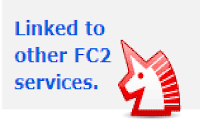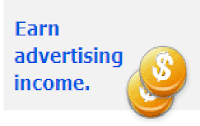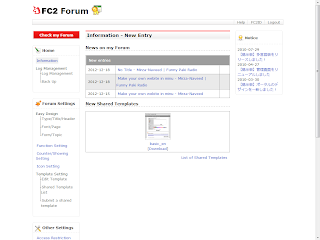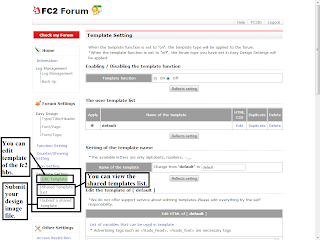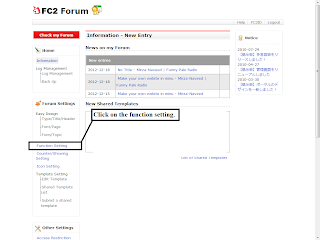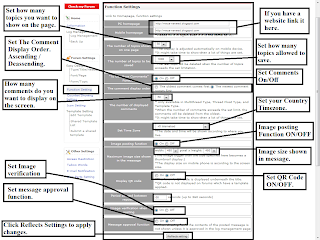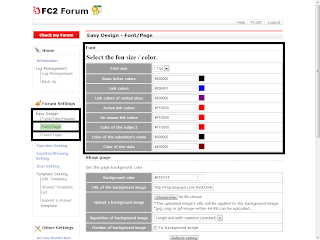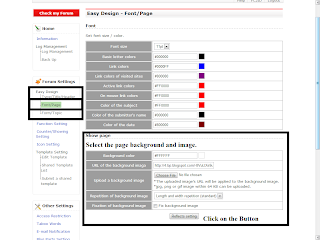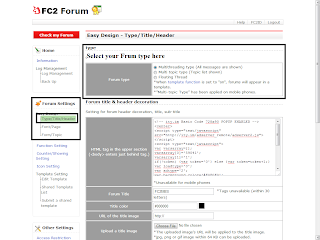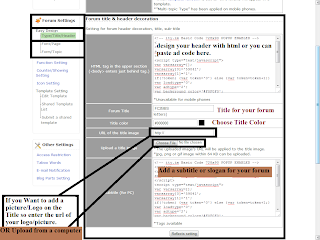If you decide to become a owner of a small (fc2 sns) social network
so....
login into your FC2ID.
Then click on the add services button on the left side panel.
Find out the FC2 SNS services and click on the button add this services.
Choose your SNS ID your SNS ID is your fc2 social netowork address
(For example) : snsid.sns.fc2.com
then select category of your network and choose name for your netork lastly give some comments about your network.
It will show your information which you entered to verify. click on yes.
then it will show this Msg
(*) It may take a little while until DNS is filtrated.
If you cannot log in, please try again after a while.
so....
login into your FC2ID.
Then click on the add services button on the left side panel.
Find out the FC2 SNS services and click on the button add this services.
Choose your SNS ID your SNS ID is your fc2 social netowork address
(For example) : snsid.sns.fc2.com
then select category of your network and choose name for your netork lastly give some comments about your network.
It will show your information which you entered to verify. click on yes.
then it will show this Msg
(*) It may take a little while until DNS is filtrated.
If you cannot log in, please try again after a while.
So when your SNSID DNS will be filtrated you and others can use this.
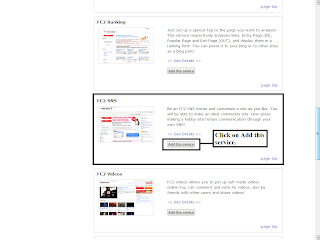
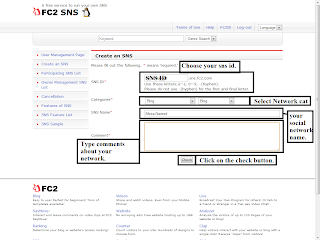
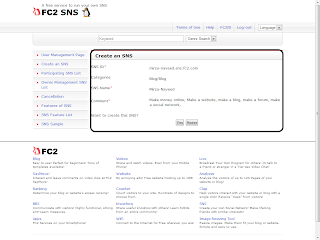
![you social network is ready. then it will show this Msg (*) It may take a little while until DNS is filtrated. If you cannot log in, please try again after a while. [Yoursnsid.sns.fc2.com]Log-in So when your SNSID DNS will be filtrated you and others can use this.](https://blogger.googleusercontent.com/img/b/R29vZ2xl/AVvXsEiNOjltEKC7aXhBvfU-8mkoONqms1DamD7iqx9JUT8516ut1hWd7uE-1nMQyMHvD2tDwkbTiIJRK_HPPz06qdP89VPEEnaGl3ogbqW6UOY24KD_VDNrf1vw9UBIQIWkoE1XWXFR0a6fRKLW/s320/FC2+SNS+-+Add+fc2+sns+in+fc2id-2.png)