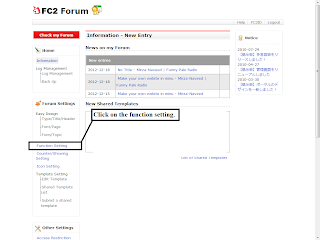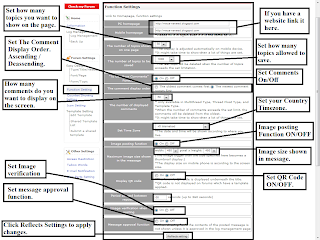In FC2 BBS Function settings you can set homepage link, Number of topics to be shown on the page, The number of topics to be saved, comment display order, the number of display comments, timezone, image posting function, image verification when posting, message approval function.
1-Login into FC2 account.
2-Click on the FC2 BBS Control Pannel.
3-click on the Function Setting.
4-Set the pc & mobile homepage your website URL, Topics shown on the page, topic to be saved, comments display order, number of comments to show, Set your country time zone, Set image posting function, Image verification when posting, message approval function, after Setting the forum functions click on the Reflects Settings to apply changes.
1-Login into FC2 account.
2-Click on the FC2 BBS Control Pannel.
4-Set the pc & mobile homepage your website URL, Topics shown on the page, topic to be saved, comments display order, number of comments to show, Set your country time zone, Set image posting function, Image verification when posting, message approval function, after Setting the forum functions click on the Reflects Settings to apply changes.