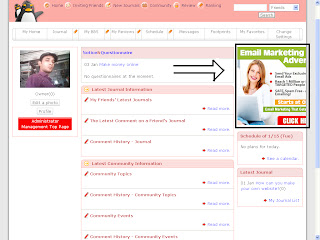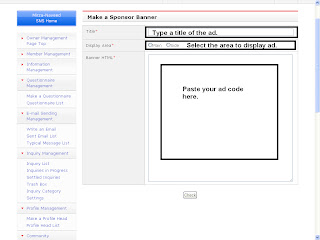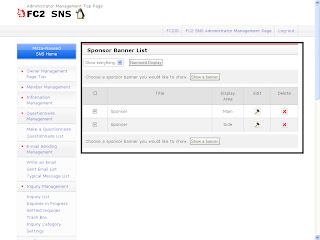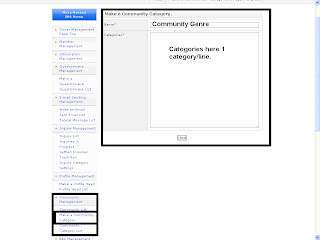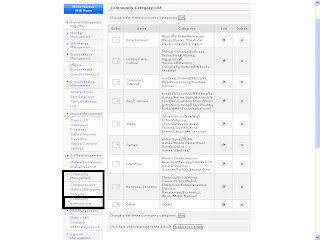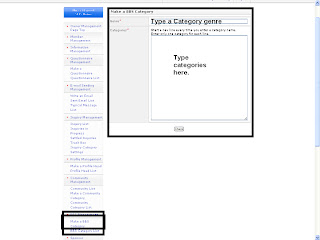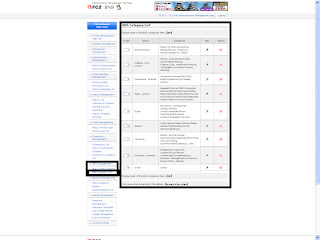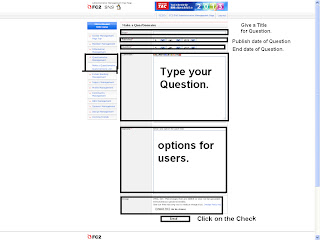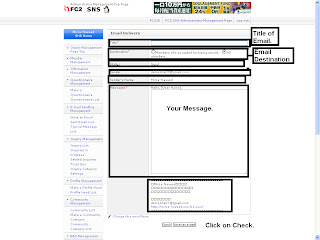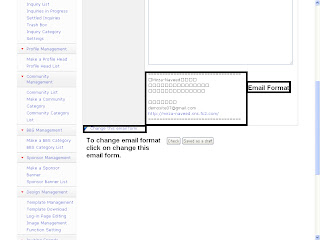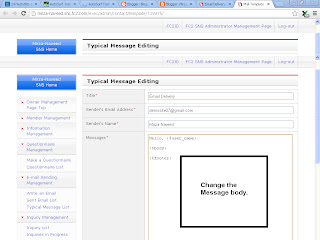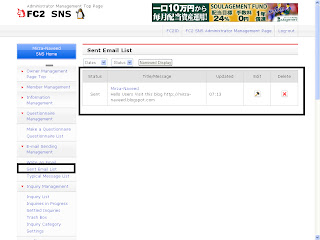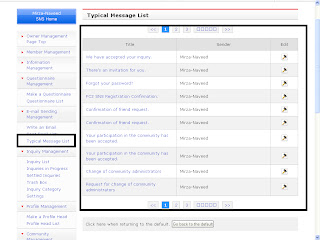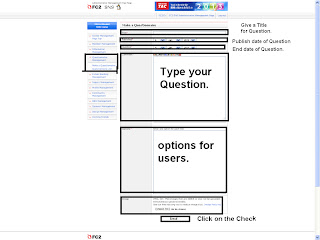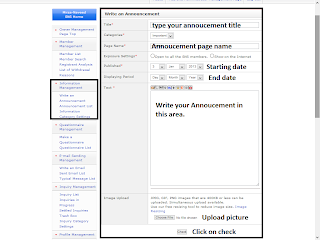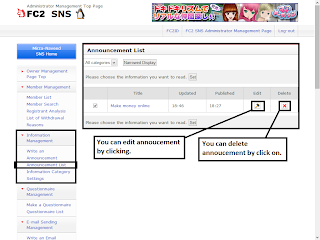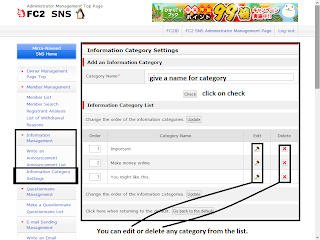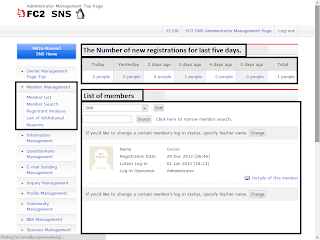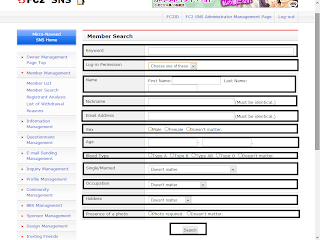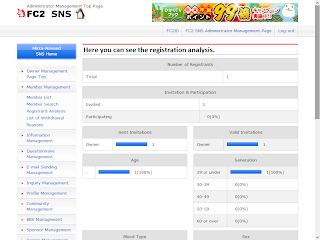In member managment you can see the following topics.
1-Number of new registered members/members list.
2-You can set a member search option for members.
3-you can see the registration analysis.
1-Members list
In Member list option you can see the number of new regisrations for last 5 days and a list of members.
2-Member Search
You can search any member with the following option.
Keyword : specify some keyword for searching.
Log-in permision : Enable Log-in permision no-body can search without log-in.
Name : firname and Last anme.
Nickname : must be identical.
Email : must be identical.
Sex : Gender
Age : Specify Age.
Blood type : Specify the blood type.
Single/Married.
Occupation
Hobbies
presense of a photo : Does'nt matter.
3-Registrant Analysis
In registrant analysis you can see the member registrations/ members status.