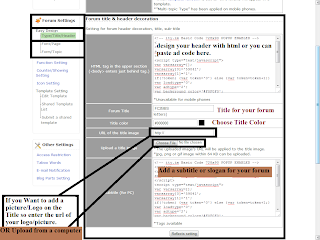Easy Design : Type / Title / Header
In the Type / title / header section you can freely costomize the appearence of your forum. Choose the type of your Forum then decorate the title and header In this section you can add the html tags like ad code.Type
Click on the Type/title/header on the left side. then select your favorite forum type.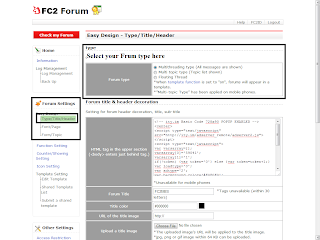 |
| Select the type of your forum |
Forum Title and Header decoration
Decoration of Header Title and subtitle. In the
HTML tag in the upper section(<body> enters just behind tag.)
Add html tags in short design your header. or you can paste ad code, if you don't want to make a header.
In the Forum Title choose a tilte for your forum, and In the Title color you can choose a color for your forum title, If you want to add a image in the title section so enter the image URL in URL of the title image, OR you can Upload image from a local directory Upload a title image, and lastly and the subtitle / slogan for your frum in the Subtitle (for PC) section.