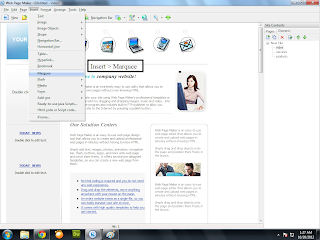The scrolling text (also called "marquee") is a special html code that allows you to make your context MOVE. It provides a great way to draw attention to your web site.
To insert scrolling text to your page:
1. Select Insert > Marquee.
2. Double click the marquee box, the Text Editor window appears. Just like Text Boxes, type the text you want to have scroll across your web page. Choose the font type, size and color.
3. Right-click the marquee box and then Properties, select any other options you want on the Marquee tab.
Note: Scrolling text is only supported by Microsoft Internet Explorer.![]()